Introduction to SCSS
SCSS, short for Syntactically Awesome Style Sheets, is a syntax used by SASS that enhances CSS capabilities. It introduces advanced features like variables, mixins, and nesting, making it easier to write and manage complex stylesheets. Think of SCSS as "Sassy CSS" that offers you greater control and flexibility.
Getting Started With SASS
There are several ways to install SASS, from free apps to command-line options. If you haven't installed SASS yet, explore your setup options on the official site. Once installed, you're ready to leverage SCSS's full potential.
Variables in SCSS
Unlike CSS, SCSS allows you to define variables directly, making your code reusable and easy to maintain. Instead of repeatedly writing the same values for colors, fonts, or sizes, store them as variables like this: $color: #000000; and reuse them throughout your stylesheets.
Nesting Rules in SCSS
SCSS supports nesting, which CSS does not. This hierarchical structure makes your code cleaner and easier to navigate. For example, rather than writing individual CSS rules for each element, you can nest them within a parent element like nav.
Importing Files
SCSS streamlines file imports by including them directly into your stylesheets, reducing HTTP requests and improving performance. Use the simple @import "filename"; syntax to include external files in your SCSS code.
Mixins for Reusable Code
Mixins in SCSS allow you to reuse code snippets across your styles. Create a mixin with @mixin, and include it wherever you need the same styles, avoiding code repetition.
Extend/Inheritance in SCSS
SCSS's @extend feature enables inheritance, letting you share properties between different selectors. This keeps your code DRY (Don’t Repeat Yourself) and more efficient.
Using Operators
SCSS supports mathematical operators like +, -, *, and / to perform calculations directly within your styles, simplifying tasks like dynamic sizing.
Functions in SCSS
With SCSS functions, you can create complex calculations and reuse them throughout your code. Use @function to define custom functions and streamline your styling processes.


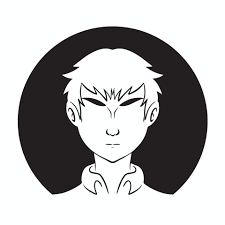 By: Jimni Nomics
By: Jimni Nomics

